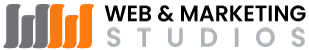Please follow these steps if your email is not working properly:
- Step 1 - Check if you are being blocked by the firewall. On the device go to your website in the browser and see if you are able to view your website. If it does not connect or load, most likely you are blocked by our firewall.
- Step 2 - Check you mail settings on the device - make sure the mail server reflects your domain: mail.{domain}, incoming port is 993, outgoing port is 465 with only SSL.
- Step 3 - Go to this url to obtain your IP address: https://ip.liquidweb.com and email us a request to remove your ip address from the firewall at support@wwwebdesignstudios.com.
- Step 4 - Wait for confirmation that you have been removed from firewall. Close mail application and restart to see if issue has been resolved.
If this has not resolved your issue, then you will need to schedule a remote session with a technician. We do not have the ability to remote to mobile devices but depending on the device we can assist.